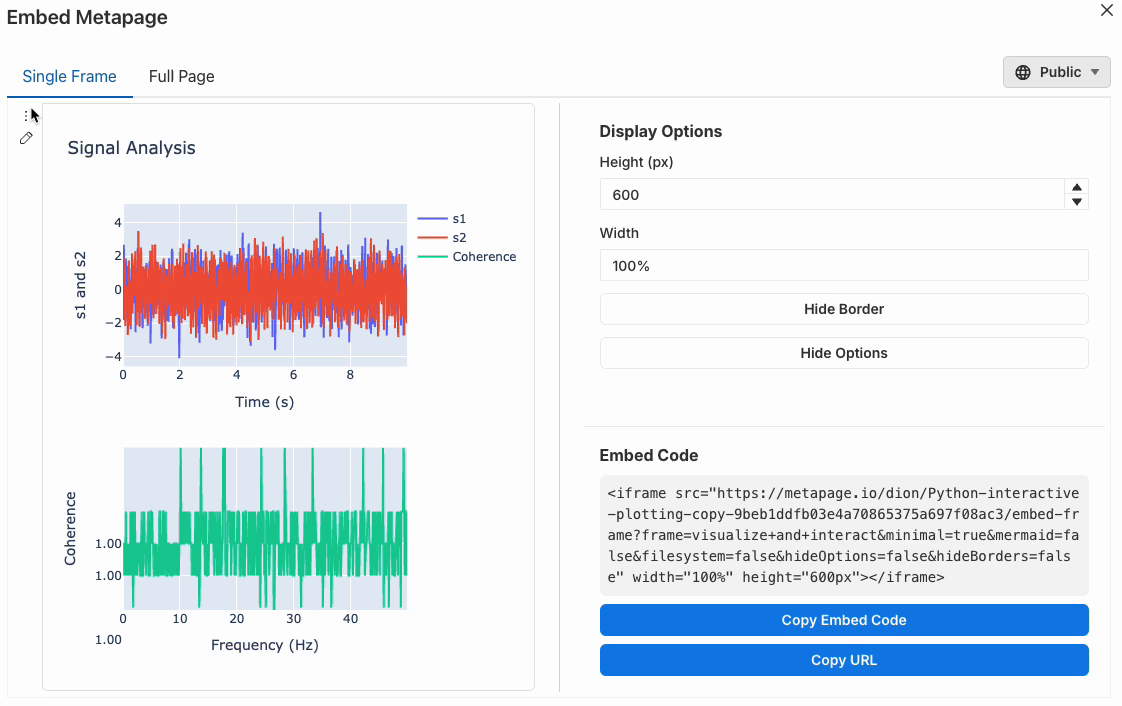Everything is a URL
Embed a metapage anywhere where you can embed a URL or HTML: viewers can interact with as much or as little as you want to show, and you can completely hide everything except your content.
caution
Embedded metapages must be public (or hidden) to be visible. On our roadmap are generated read-only URLs for private embedding.
Example: embed in Notion
The examples shown here are all from embedding metapages directly in Notion (these docs are generated from Notion).
1. Open the embed menu
2. Adjust options
3. Make sure it’s public, and copy the embed code
2. Embed in Notion
Go to the Notion page where you want to embed.
Type / and choose Embed, and paste the URL copied above:
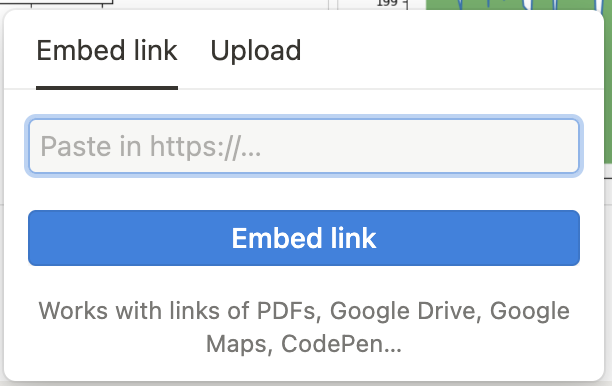
3. Enjoy live interactive workflows
note
The embedded metapage is currently read-only. Edits must be made in metapage.io.